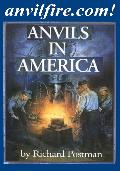|
|
| |
| |
| |
|
| |
|
| |
| |
| |
| |
| |
| |
| |
| |
| |
| |
| |
| |
|




|

Tell them you found it on anvilfire.com!
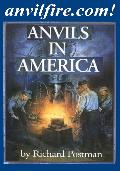
Blacksmithing and metalworking questions answered.
|


web browsers, cookies
|
|
As an adult just getting into the Internet or "World Wide Web" there is a LOT to learn.
Many learn it the hard way, much to their regret.
No need to be a "wiz" or geek, but an introductory course in PC operation and Internet usage could help a lot.
Consider these articles a start.
The computer program that you access the Internet with is a "Browser".
There are a variety of these including FireFox (was Netscape AKA "mozzila"), Microsnots Internet Explore, Google's Chrome, Apple's Safari and Opera.
If you do not know what kind of browser you are using just look UP! At the top of the frame it should say next to the name of the web page you are on. Or ask the person who setup your computer.
Your browser has a menu system with dozens of actions you can take. You can "bookmark" pages, view a history (a list of every site you have visited - including those porn sites you don't want you wife to know about), erase the "cache", adjust the text size or screen zoom, change security settings (don't do it) AND there is a help system that may or may not help you learn how to use the program.
The browser is one of hundreds of usually pre-installed programs that come on an Internet capable computer. On Windows PC's the browser is IE (Internet Explorer) or "Internet Exploder" as Paw-Paw used to call it. Many people install alternate browsers on their computers because Microsoft IS the evil empire and IE has hooks into every program that comes with Windows. This used to make it easy for a virus to take over any program in Microsoft Office (Word, Excell. . .). The two most popular alternate browsers on PC's are FireFox (what I use) and Chrome. I use FireFox and really like its built in spell-check.
"Cookies" are a little bit of information stored on you computer by a web-site that can only be read by the web-site that wrote it.
Most cookies are benign and simply let the web site know you have visited before.
Some store information like logins and shopping cart items.
Many are "tracking" cookies that tell the web site what ads you have seen of specific pages.
Many people think these are an intrusion into their privacy and thus the browser has a way to erase them.
Just be warned that erasing them can change the way some things behave.
You can also turn OFF cookies.
However, this may cause more serious issues with many web sites.
On anvilfire we have a little known feature on the Hammer-In. If you scroll down on the input frame there is a "clear cookie" button. This does not erase the cookie but it erases the contents of the cookie.
The Cache is where your browser stores every page of every web site you have ever viewed with your computer. EVERYTHING. This includes all those dead puppy site photos as well as every word you have read or written. The reason for the cache is to make browsing the Internet faster. If you go to a page that you have already gone to and the creation date of the page has not changed then your browser gets it from YOUR computer, not the Internet. This is fast and efficient and was an absolute necessity in the eary days of the Internet and is still very helpful to people on slow dial-up connections. The cache and history also makes it easy for family members to see what you are doing. . . as well as the authorities. Many parents have been shocked to find out that their 12 year old knows more about their computer than they do and found all of Daddy's porn sites as well as the auto-login. . .
The problem with the cache is that the various browsers do not treat old and newly updated pages the same AND broken pages and images are often stored. They can be broken due to errors on the web site, communications glitches (lightening, power outages) or even user actions. So if you have a bad cached page on your computer it will just keep going back to it. . . There may also be cache's on the Internet servers that you connect to a web-site through.
Clearing your cache is a little like taking out the trash. It gets rid of a lot of stuff you don't need as well as the stuff that is rotting and starting to stink. It can also open up space on your computer.
Anyone that browses the Internet enough eventually learns when they need to clear cookies or the cache. Most modern browsers have a menu selection to "clear all private data". You can also select which thing to clear.
Something anyone should be told that goes on the Internet is that it is like a dark alley next to the red-light zone just behind the mall in a big city with the police permanently on strike. There are viruses, hijackers, thieves and con men at every step. If you don't know what you are doing you are dead meat. . .
Your PC and Browser are tools that you need to learn about and to use. They are very technical but also very easy to start and run. They are more complicated than a CNC milling machine and can be just as dangerous as a loaded automatic weapon in the hands of a child. Bang-bang Daddy. . . There are also social political aspects to web-browsing. Pay attention, learn. Read the manual or help instructions. Take a computer course!
- guru
- Monday, 04/11/11 08:59:20 EDT
|
|
|